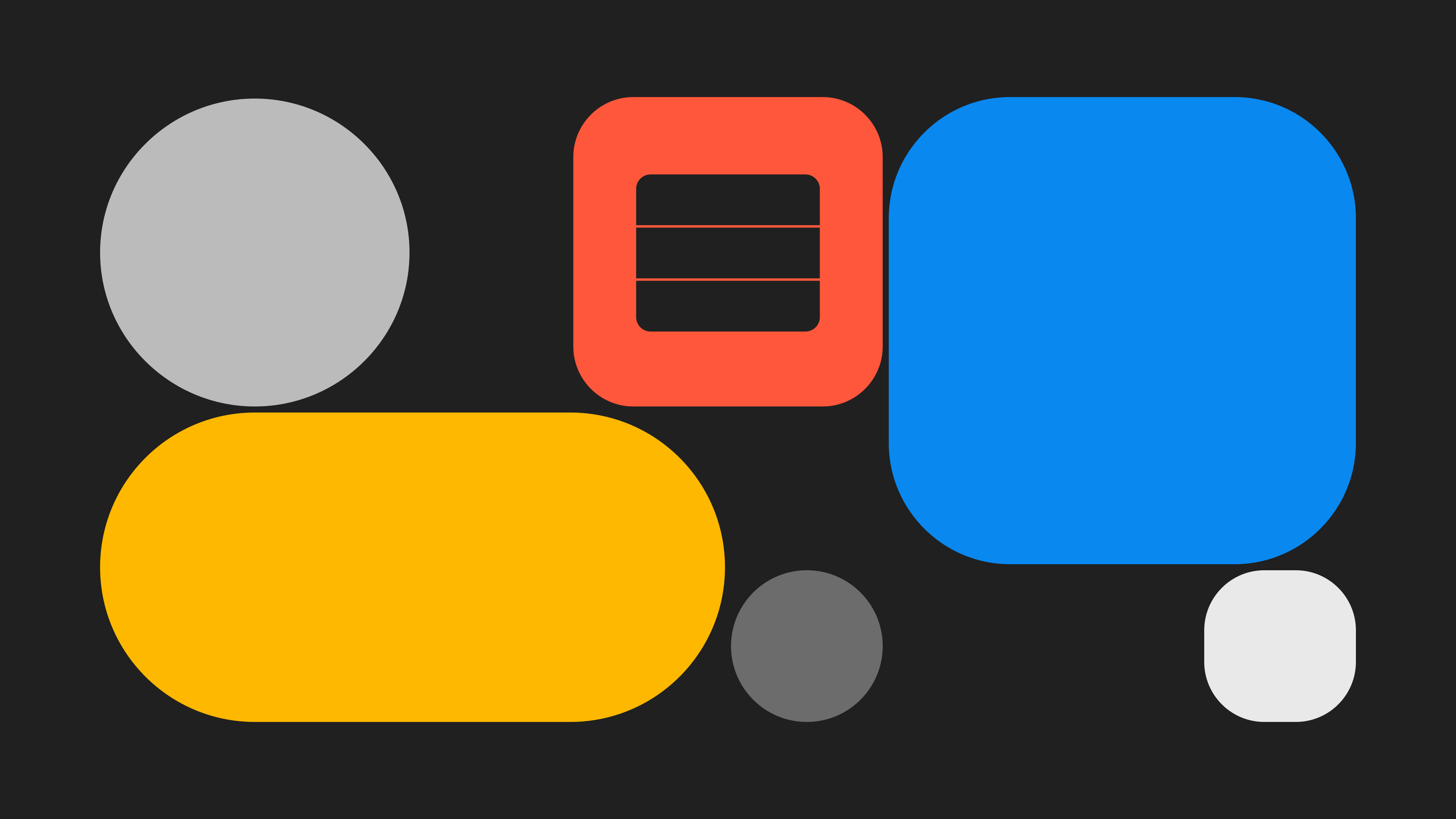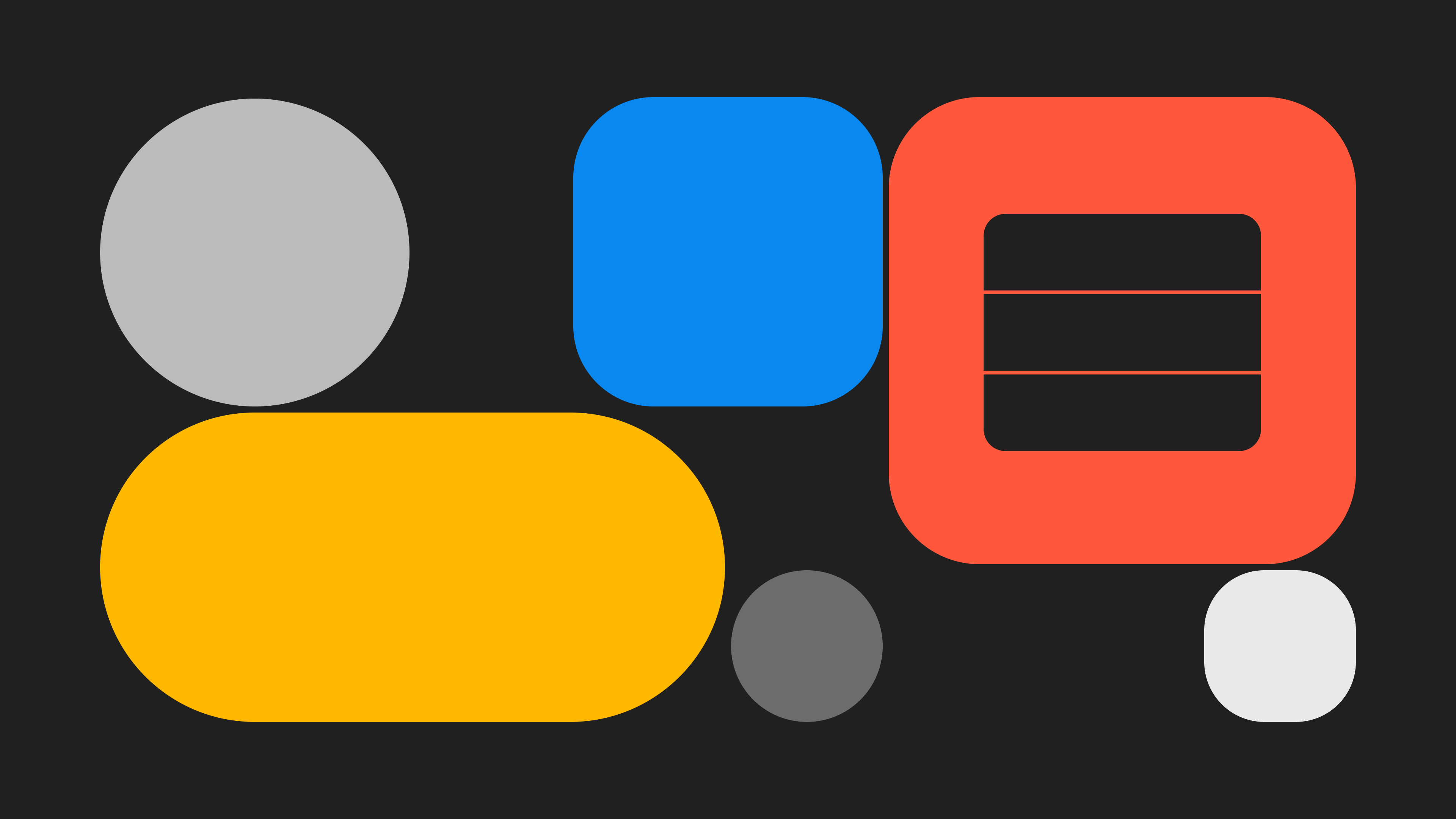Team Accounts: Seamless collaboration, enhanced execution
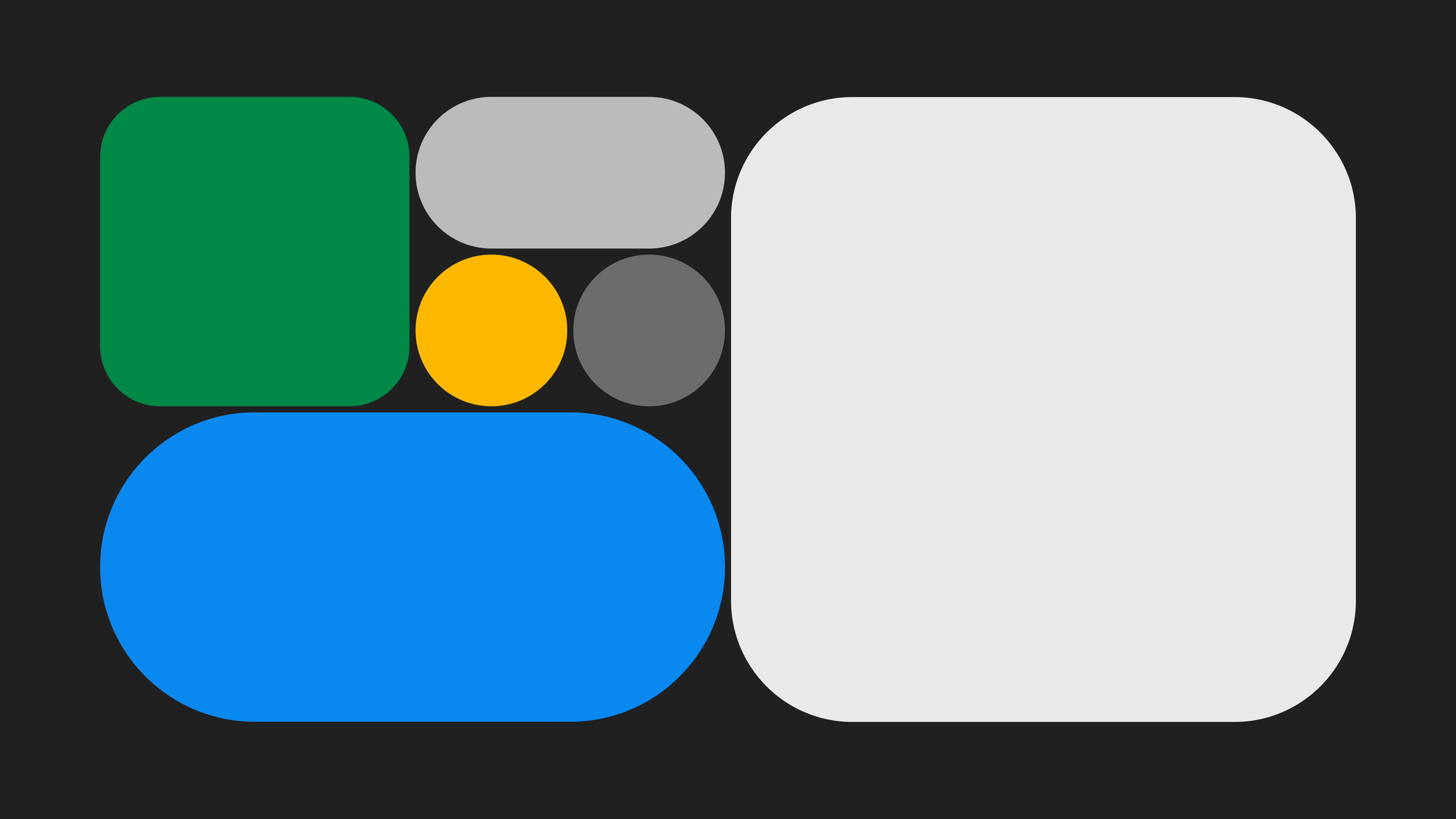
Coming together is a beginning. Keeping together is progress. Working together is success.” - Henry Ford
The power of teamwork is undisputed, yet, when it comes to web3 tooling, often gravely underrated. A key part of our mission here at WalletConnect is to make building in web3 easier and more accessible to all, which is why we’re thrilled to introduce the latest feature available in WalletConnect Cloud: Team Accounts.
Optimized workflows for better results 📈
From rich performance analytics to integration updates and two-tap notification services, the WalletConnect Cloud is an essential hub for projects to develop, enhance, and boost their product’s offering to users, providing powerful tooling to manage SDKs and WalletConnect integrations.
With a huge opportunity for cross-departmental learning and development via the platform’s varied features, its latest addition — Team Accounts — allows businesses to unlock untapped optimization across the board by enabling multiple team players to access and utilize the different tools on offer.
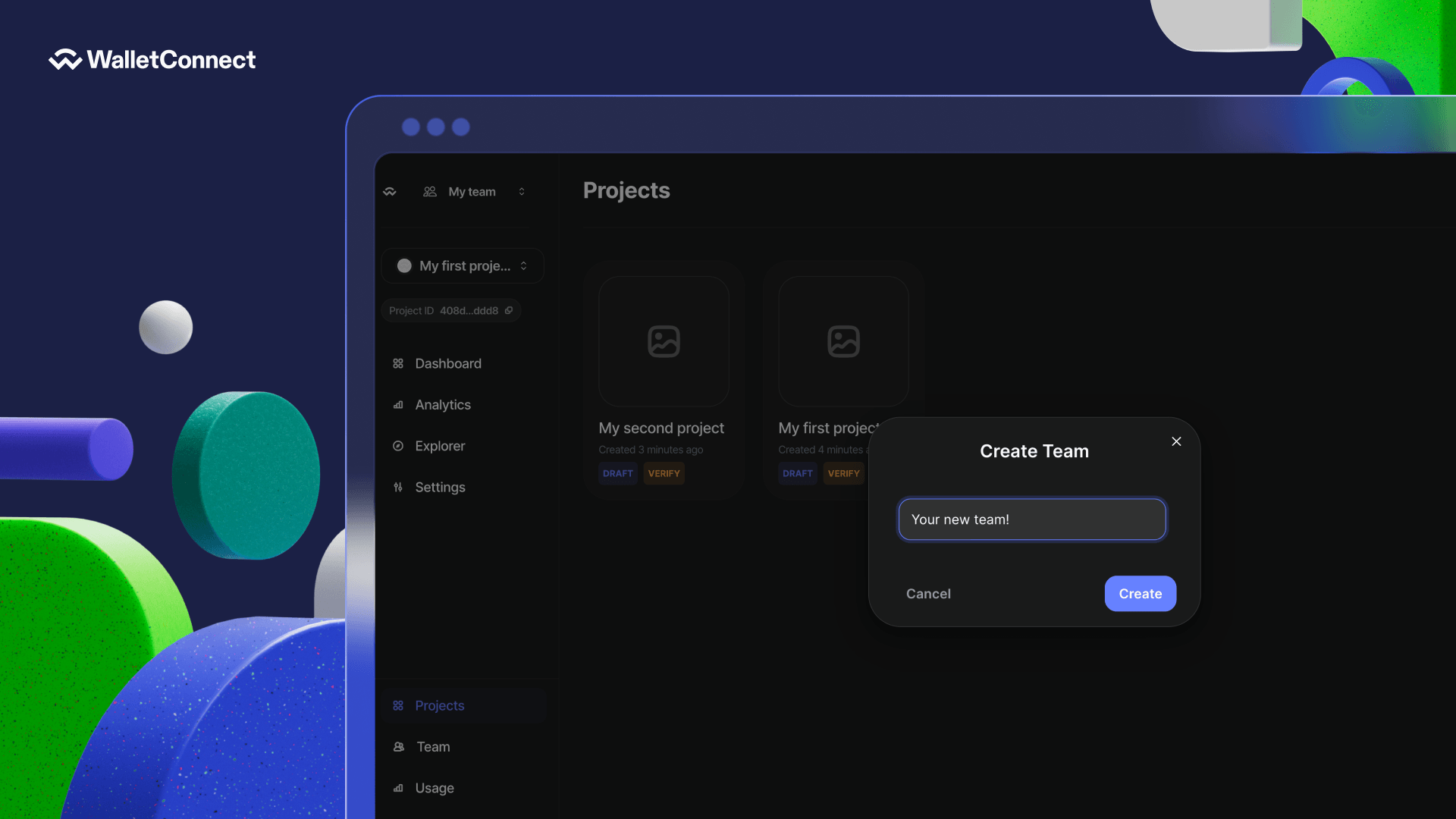
Projects that leverage Team Accounts can streamline collaboration for a seamless, stress-free team setup, and enjoy:
- Improved security: Ensure stronger security measures by limiting vulnerabilities like password sharing and multi-device logins
- Easier project management: From managing small teams to cross-departmental planning, enable multiple stakeholders to access your project and leverage multiple features
- Multi-project dashboard: Contracting jobs? Manage projects for multiple organizations all through a single dashboard when you sign up via the same email address
Web3 building isn’t exclusive to developers — its tooling shouldn’t be either 💡
Building the foundations for the future digital world isn’t light work, and it takes more than just a few to create the right impact.
With unlimited seats available per team, Team Accounts offers two account tiers: ‘Admin,’ and ‘Member,’ both of which can access, create, read, update, and delete multiple projects. Those with Admin accounts can also remove team members, update team information, and delete the team’s account.
Following the recent launch of the all-new AppKit Analytics and with more exciting features on the roadmap for Cloud, Team Accounts provides different stakeholders within your business the ability to explore and utilize features unique to the success of their role — from developers to growth teams and beyond.
Get set up with Team Accounts today 👫
Setting up Team Accounts is simple. To start inviting additional team members to projects on Cloud, you’ll need to:
Login into your Cloud account
Head to the 'Team' tab on the menu panel to start inviting members
Existing projects will be under your default team, so once you set up your team, make sure to update your team name to reflect your organization
And that’s it!